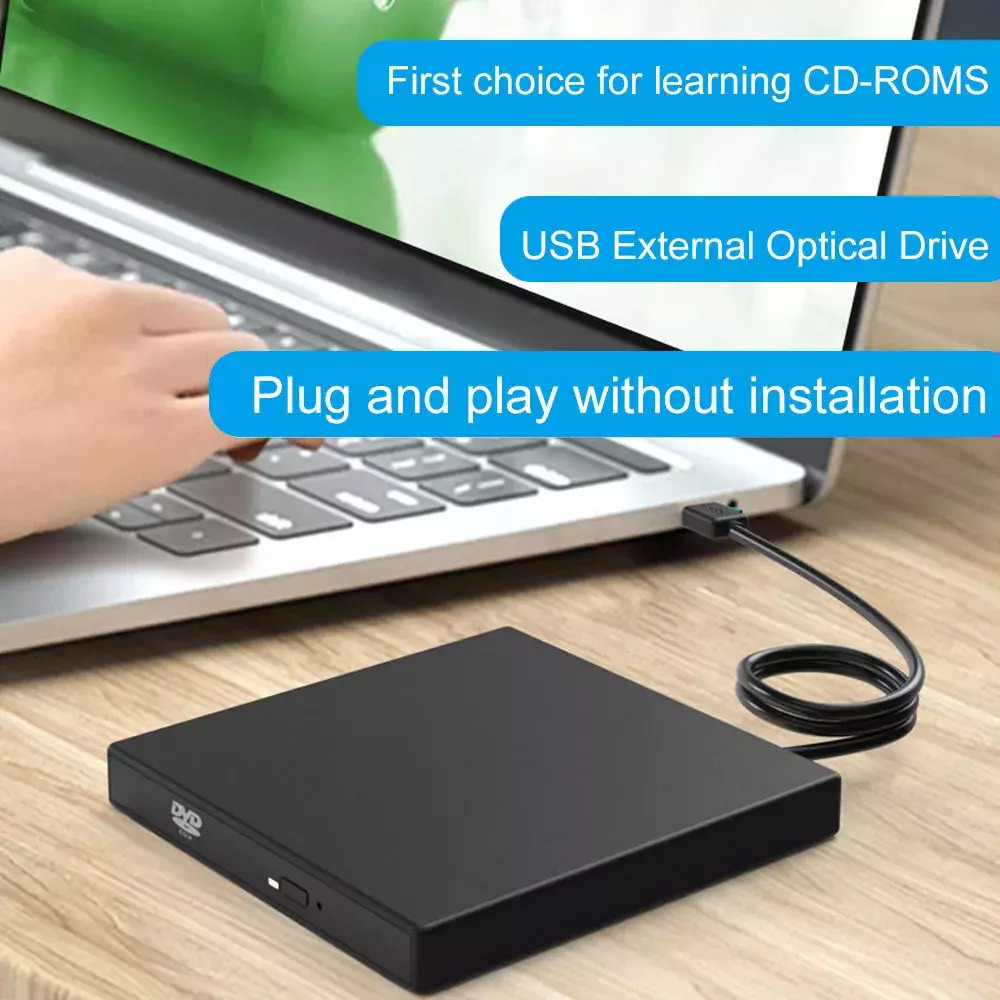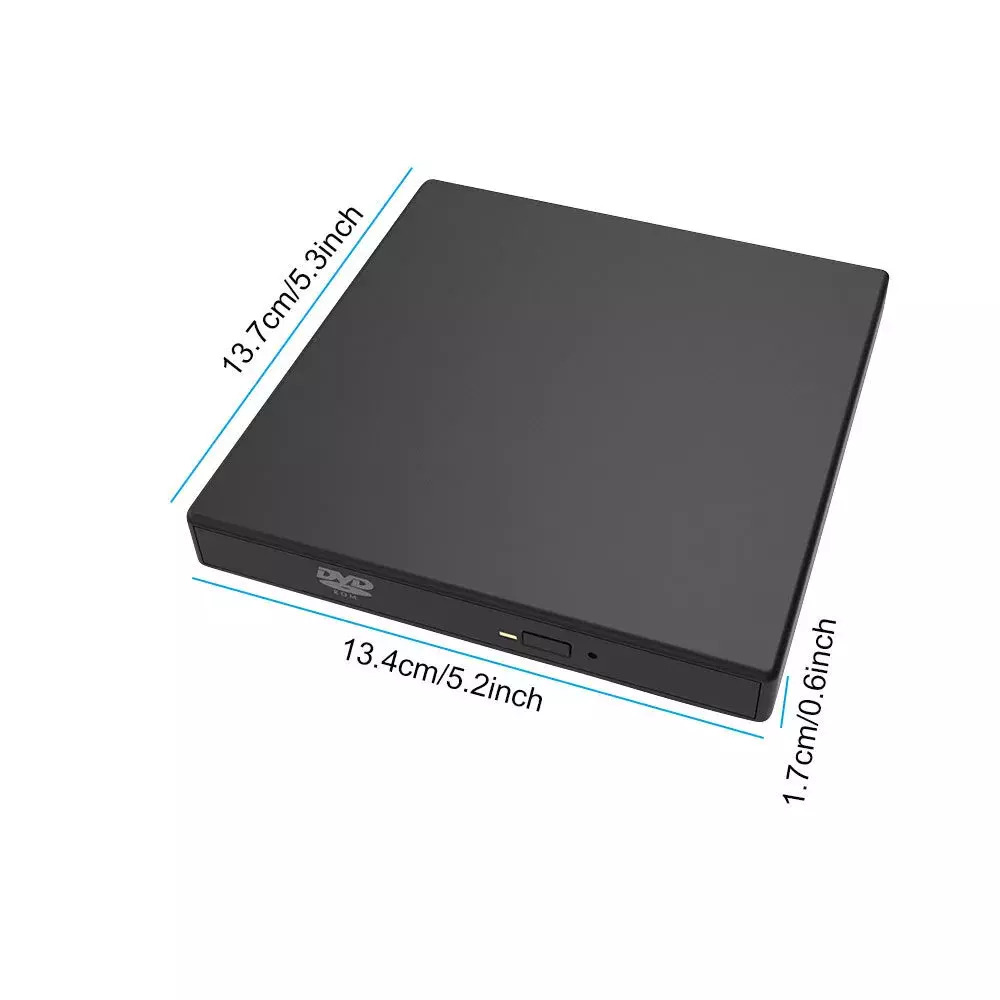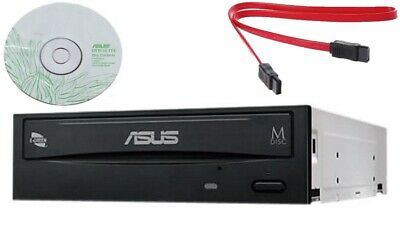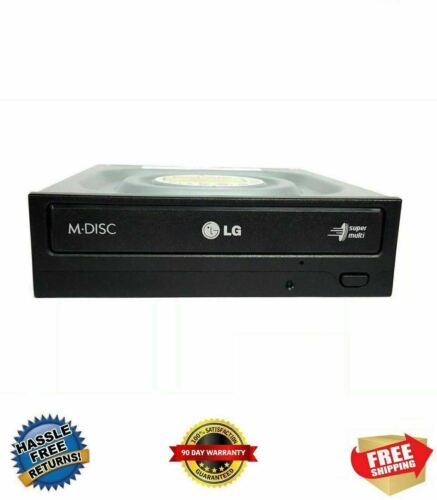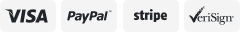-40%
Slim External CD/DVD RW Drive USB 3.0 Writer Burner Player Black For Laptop PC
$ 5.43
- Description
- Size Guide
Description
Features:USB3.0 External Slot in USB CD DVD Drive / Burner for PC, mobile PC and Laptop via USB 2.0/3.0 USB interfaceplug and play.
Compatible with Windows 98 SE, ME, 2000, XP, Vista, Win 7, Win 8, Win 10, Windows Server 2003, 2003 R2, 2008, 2008 R2, 2012, 2012 R2,Mac OS 8.6, Mac10 OS, 2015 27" retina iMac, Macbook Pro with OS 10.10.5, Macbook Air version 10.9.5, iMac with el capitan - os x 10.11, Surface Pro
Supported disc formats:
DVD-RAM, DVD-R, DVD-RW, DVD+R, DVD+RW, CD-R, CD-RW, CD-ROM
Reading speed:
DVD-ROM 8x ;CD-ROM 24x; Burning speed: DVD-R,DVD+R 8X;DVD-RW 4X;CD-R 24x
No need to install the driver program, support plug and play.
USB3.0 transmission standard, backward compatible with USB2.0 and USB1.1 data transmission speed stability, up to a maximum of 5Gbps.
The data cable adapt the design of embedding into product, the impedance of pure copper mesh technology is low, Shield is strong, data transmission is more stable.
Specifications:
Color: Black
Size: 5.8" x 5.6" x 0.6"
Material: Aluminum alloy + Plastic
Port: USB 3.0
USB cable length: 25cm
Cache: 2MB
Power Supply: DC 5V
INSTRUCTIONS FOR USE
1.This product is a data line interface propery connected to USB part of the computer, the computer display lower right corner should appear device icon.
2.Click on the desktop, open the "my computer. in "the mobile storage device should disploy the drive icon".
3.Click on this icon button, select the "pop"in the tray into the appropriate disk read.
Package includes:
1 x USB External Drive DVD-RW
1x User manual
Notice:
1.The internal laser can be harmful to the eyes and face, please do not open it.
2.Do not keep the machine in a strong magnetic field nearby.
3.Please place the machine on the table stably, and do not put unstable objects.
4.Do not place the machine in an easily accessible location outside the press to ensure the function of the machine.
5.Please connect the laptop external power supply when you use this external optical drive.
6.Because of the limitations of the Chrome OS, this external optical drive can not work with Chrome OS and Chromebook..
7.This portable CD/DVD drive can not work with TV, car, smartphone.
8.Before you using the External CD/DVD Drive, please make sure your computer has a Media Player..
9.If you find the External CD/DVD Drive start out a little slow, please wait for 5-10 seconds..
10.Windows 10 system is advised to install VLC Media player to play DVD and CD. We suggested that you download the 3.0 drive for windows 10, then it will work. For the desktop, please connect the device to the USB port of the motherboard for normal use..
11.If your windows 10 start up delay, please connect both USB 3.0 data cable and power supply cable to make sure it has enough power
12. It is a CD/DVD drive burner, but not a Blu-ray drive, so it can not play Blu ray discs.